Getting started
All our websites start with the same login process.
Simply add this to the end of your website address:
/wp-admin
For example:
bbc.co.uk would become
bbc.co.uk/wp-admin
A login page will open, which looks something like this:

Then login with your email and password
Need a new login set up?
Simply ask your site administrator or get in touch with us
Your website dashboard will then open, which looks something like this:
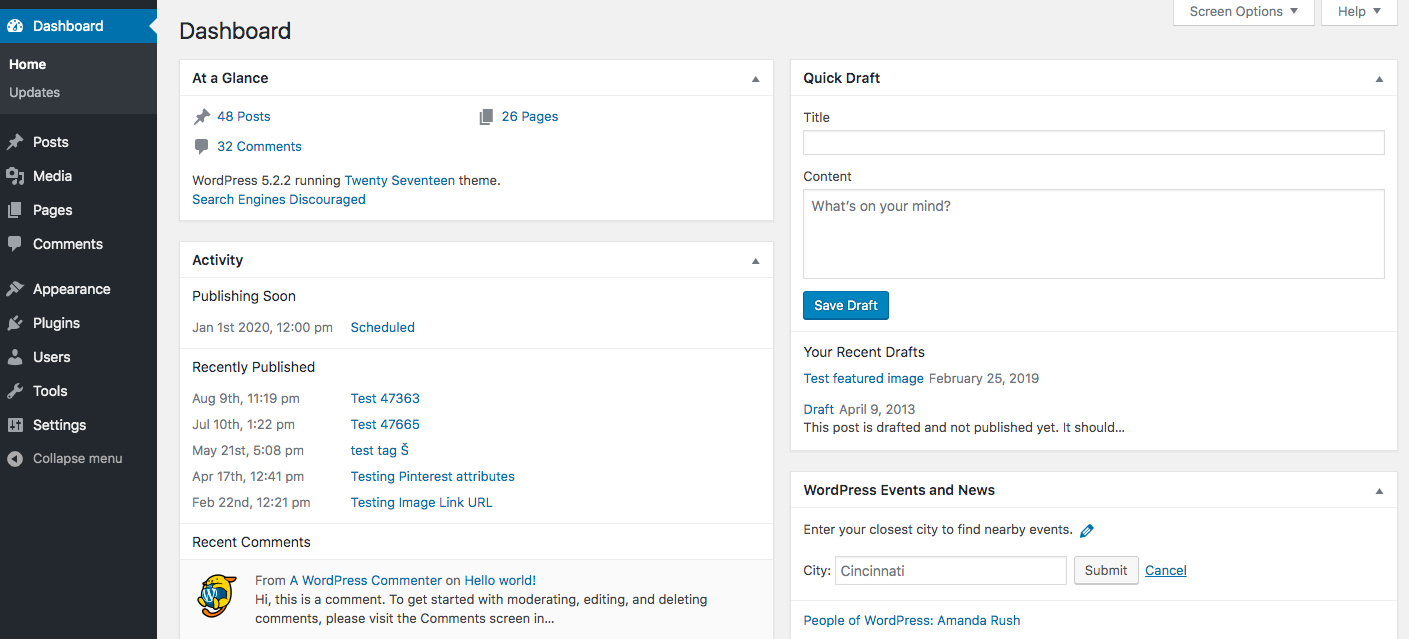
Don’t worry…
…this looks scary and overwhelming, but its not and you don’t need to worry about most of it!
Next step
Now choose your page builder tool:
Page builder tool

Divi
Page builder tool

Elementor
Page builder tool

OceanWP
Page builder tool

WordPress
