Adding a new page
The easiest way to add a new page is:
1 – Log in to the website
2 – When you see the dashboard, click the + New link in the black bar
3 – A drop down menu will appear, simply click Page
Before you start…
Check out this page from Divi
The Divi page provides useful tools how to edit the sections and content on the page.
Divi is best used in visual mode, allowing you to build your page on the front-end of your website.
This means that you can see the updates in real time.
Preparing your new page
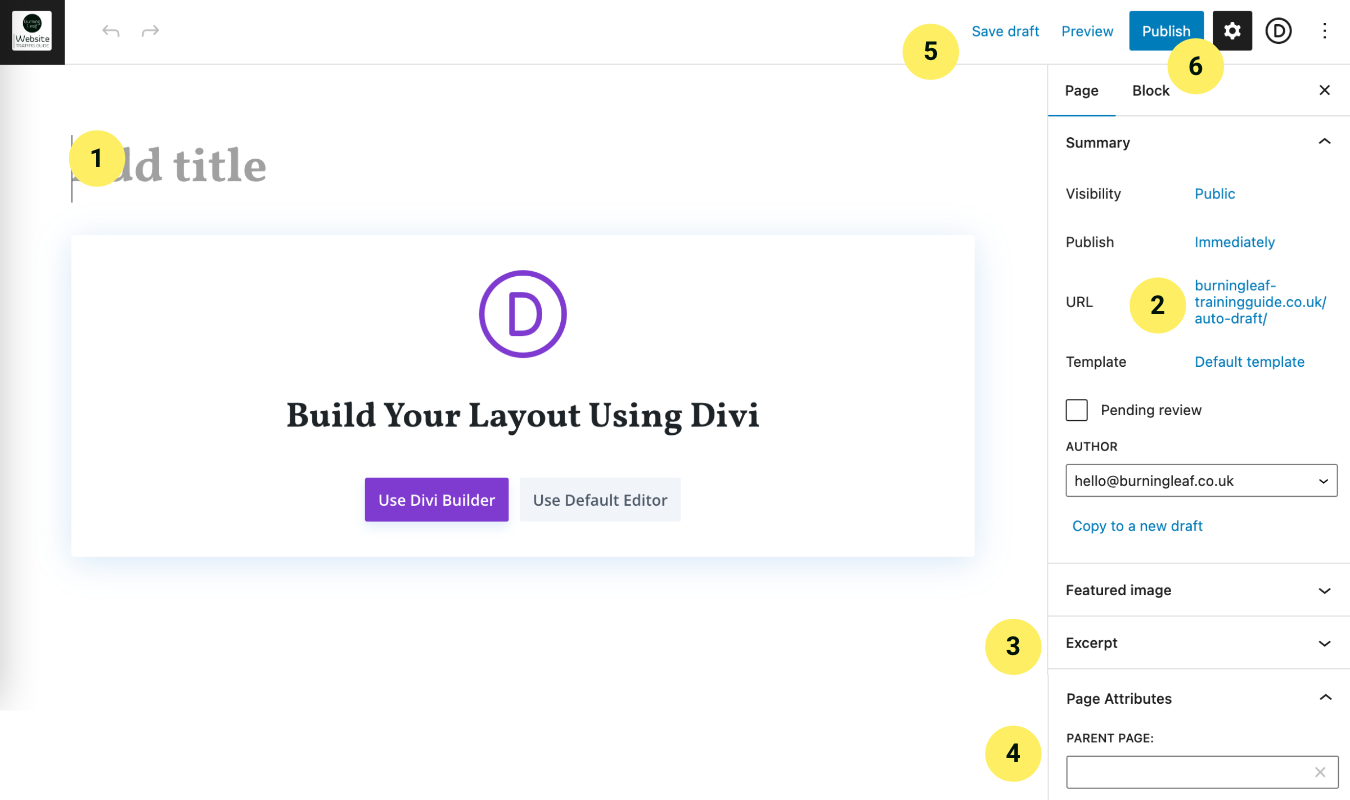
1 – Add the page title – think short and focused
2 – Edit the page address – if you want to
3 – Add a short description about the contents of the page – no more than a short paragraph
4 – Choose ‘a parent’ page – if it has one
5 or 6 – Save a draft or Publish
Now it’s time to build the page…
Click on Use Divi Builder to open Divi and start building…
The Divi Sections module
Sections are the builder’s largest building blocks, and can be used in various ways.
The Divi Rows & Row Options module
Sections are the builder’s largest building blocks, and can be used in various ways
The text module
How to add, configure and customize the Divi text module.
The image module
How to add, configure and customize the Divi image module.
The button module
How to add, configure and customize the Divi button module.
Want to know more?
Read through the Divi guidance to learn more.
